



Lorem ipsum dolor sit amet, consetetur sadipscing elitr, sed diam nonumy eirmod tempor invidunt ut labore et dolore magna aliquyam erat, sed diam voluptua. At vero eos et accusam et justo duo dolores et
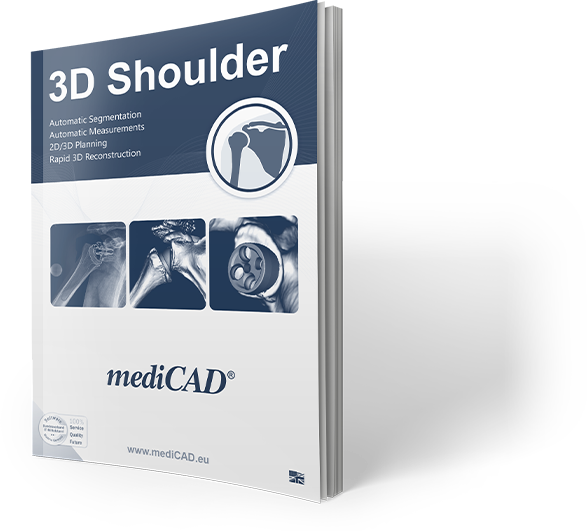
Veröffentlicht am, 21.10.2022
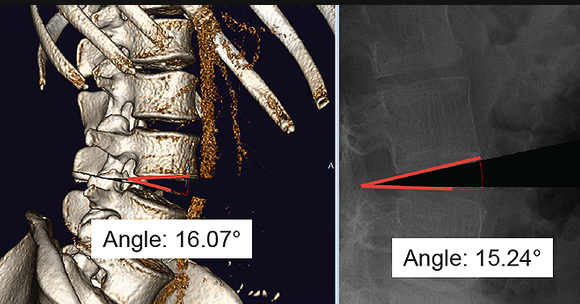
By specifying individual cuts or cut areas, you can perform one or multiple osteotomies. The resected areas can be moved or rotated as required. All measurements are automatically adjusted and reflect the new situation after performing the correction.
This way, various scenarios can be simulated and tried out, finding the ideal result for the patient. Thanks to hybrid planning, all osteotomies performed on the 3D image are automatically transferred to the 2D image, and vice versa. The results of each performed action on the sagittal profile of the patient can be monitored and illustrated in real time. If specified, you can also perform an automatic alignment based on previously measured parameters after performing an osteotomy.
mediCAD® 3D Spine optionally also suggests the optimal resection angle. Hereby, a harmonic spine profile can be automatically restored.
By specifying individual cuts or cut areas, you can perform one or more osteotomies and the resected areas can be moved or rotated as required. All measurements are automatically adjusted to reflect the new situation after performing the correction. This technique allows you to simulate and review various situations to find the best result for the patient. The effects of each action on the sagittal profile of the patient can be monitored and depicted in real time. If specified, you can also perform an automatic alignment based on previously measured parameters once an osteotomy is completed. In addition, mediCAD® 3D Spine can optionally suggest the optimal resection angle. This action facilitates automatic restoration of a harmonic spine profile for your patient.
mediCAD® 3D Spine offers a convenient, innovative, and easy-to-use solution for planning a spondylodesis. You are guided by a built-in wizard and (ideally in conjunction with sagittal balance and osteotomies that have already been performed) can simulate the restoration of a healthy patient anatomy. Once you have selected all required vertebrae and pedicle sides, you can automatically insert all the necessary screws and rods. All screws and rods inserted automatically with this function are documented in the structured results list, including all relevant parameters, and can be used for further planning and preoperative preparation.
The screw tool allows you to select from a variety of screw types and lengths. On a segmented 3D model, you also select the target vertebra and the screw side. The pedicle screw is automatically plotted in a standard position on the 3D model and you can adjust, rotate, shift, insert or switch to a different screw type or length entirely.
mediCAD® 3D Spine allows you to conveniently select the individual implant components in the implant tool and to place them in the 3D model. In addition to this, the implants can be adjusted, rotated, moved or changed to another implant type as a group or individually. The implant tool allows you to select from a range of different spine implants, such as cages, plates, vertebral replacements or disc prostheses. While doing so, you can use the implant tool to filter the implants based on manufacturer, type, material and size or simply list only your personal favorites or those most used in your clinic. All selected and used implants are documented in the structured results list, including all relevant parameters, and can then be used for further planning and preoperative preparation. Thanks to more than 15 years‘ collaboration with numerous implant manufacturers around the world, mediCAD® 3D Spine includes the most up-to-date knowledge and an implant database that is updated and added monthly.